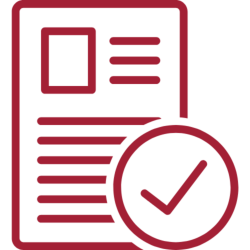Existing Clients

Who Is a Client?
A client is any business with an existing IT support contract or Service Level Agreement (SLA) with Innovative.
Your support contract or SLA means:
- Any employee can call our help desk for IT assistance.
- We are committed to meet the service objectives outlined in your SLA.
- You have a dedicated strategy consultant who aligns IT with your business strategy.

Client Resources
If you are experiencing a critical or network down issue please call the help desk at 301.739.7445 for the most immediate assistance.

Help Desk Hours and Contact Information
Help desk hours are Monday-Friday, 7 a.m. - 5 p.m., excluding major holidays.
Call 301.739.7445 or email [email protected] for support.

After-Hours Support
After-hours help desk calls are answered by our answering service. Clients with the 24/7 emergency support service are forwarded to our on-call technician for support.
Call 301.739.7445 for after-hours support. Please clearly communicate the urgency of your issue to ensure the most appropriate response.
Remote Support Portal
Remote support is the fastest and most efficient way to resolve issues. When you speak with a technician, they will direct you to the remote support portal to open a remote support session.
This portal cannot be used to open sessions with technicians who have not directed you to open a support session.
Client Portal
The Client Portal gives your designated account contact access to view all tickets associated with your company. You can also open tickets directly through the portal and add notes to existing tickets.
Clients with a co-managed service desk (TaskFire) also use the client portal to access that system.
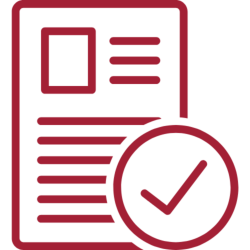
Your Authorized Representatives
You were required to designate two authorized contacts for your account when you completed your Master Services Agreement (MSA). The two authorized contacts include a primary and secondary management contact, both of whom are authorized to act on your company's behalf. You may change your authorized contacts at any time by completing the Change of Company's Authorized Representative form.